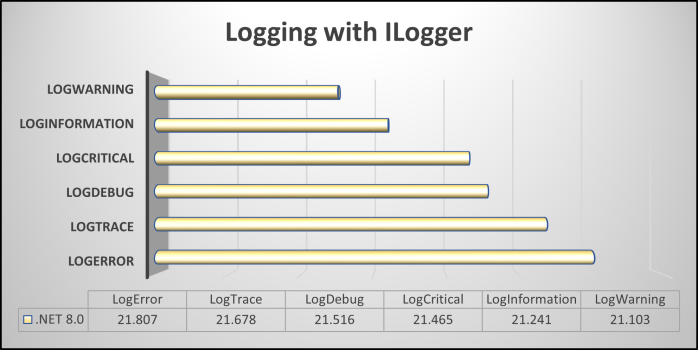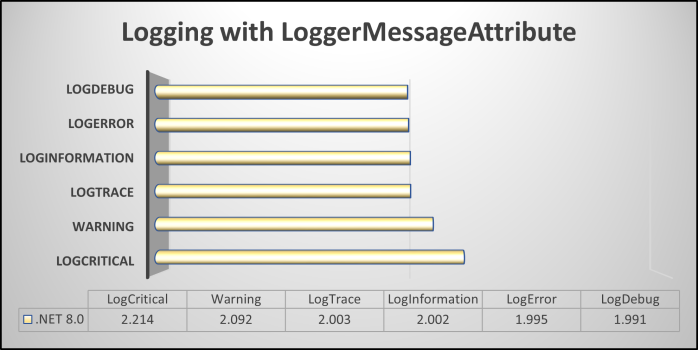In a previously authored article, I explored and illustrated techniques for accelerating logging with LoggerMessage in .NET. Shortly after publishing that article, I discovered an even more expedient method for logging introduced in .NET 6.
The Standard Way of Logging
For several years, the logging of errors and related information has been facilitated by the Microsoft.Extensions.Logging NuGet package. This package provides support for .NET, .NET Standard 2.0, and .NET Framework 4.62, making it versatile for various platforms. Logging messages with this package is a straightforward process through the use of ILogger.
this._logger.LogError(eventId: 100, exception: ex, message: "Something really bad
happened!");
Benchmark Results
Now, let’s examine the performance when utilizing the LoggerMessageAttribute.
While the existing approach is efficient, .NET 6, combined with a source generator, elevates logging to an even higher level of performance!
The Enhanced Logging Approach in .NET 6
With the advent of .NET 6, a groundbreaking source generator has been introduced, harnessing the power of LoggerMessage to outperform the previously showcased code. I have seamlessly integrated support for this state-of-the-art source generator in Spargine, and I’ll guide you through the process below. It’s remarkably straightforward.
To begin, I created a partial class named EasyLogger within Spargine. Using the LoggerMessageAttribute, I implemented methods for each of the available logging levels: LogLevel.Critical, LogLevel.Debug, LogLevel.Error, LogLevel.Information, LogLevel.Trace, and LogLevel.Warning. Here’s an illustrative example:
[LoggerMessage(EventId = 100, Level = LogLevel.Critical, EventName = "CRITICAL",
Message = "{message}")]
public static partial void LogCritical(ILogger logger, string message, Exception ex);
By leveraging this attribute, you gain the ability to log crucial details including event ID, logging level, event name, message, and, of course, the exception (relevant for Error and Critical scenarios). Furthermore, you can log the type ID and circumvent the IsEnabled check. Logging your messages with an ILogger object is now as straightforward as demonstrated in the following example:
EasyLogger.LogCritical(logger: this._logger, message: "Something bad happened!",
ex: ex);
Upon the application of the LoggerMessageAttribute, it automatically generates a behind-the-scenes partial method resembling the following for LogCritical():
public static partial void LogCritical(global::Microsoft.Extensions.Logging.ILogger logger,global::System.String message, global::System.Exception ex)
{
if (logger.IsEnabled(global::Microsoft.Extensions.Logging.LogLevel.Critical))
{
__LogCriticalCallback(logger, message, ex);
}
}
For each method, it generates a corresponding private method— in this instance, __LogCriticalCallback— which manages the actual logging using LoggerMessage.
Benchmark Results
Now, let’s examine the performance when utilizing the LoggerMessageAttribute.
Indeed, the utilization of the LoggerMessageAttribute has a striking impact, leading to performance improvements that are overall 11 times greater!
Enhancing code efficiency is paramount, especially in cloud environments, and incorporating the LoggerMessageAttribute in .NET 6 and beyond can substantially contribute to achieving this objective. It’s essential to log extensively and regularly; a fundamental strategy for pinpointing issues in your code. Additionally, don’t overlook the importance of logging events.
For a more in-depth exploration of Spargine and to discover additional performance enhancement tips, please refer to the Faster Performance with DotNetTips.Spargine chapter in my code performance book.
Pick up any books by David McCarter by going to Amazon.com: http://bit.ly/RockYourCodeBooks
Make a one-time donation
Make a monthly donation
Make a yearly donation
Choose an amount
Or enter a custom amount
Your contribution is appreciated.
Your contribution is appreciated.
Your contribution is appreciated.
DonateDonate monthlyDonate yearlyIf you liked this article, please buy David a cup of Coffee by going here: https://www.buymeacoffee.com/dotnetdave
© The information in this article is copywritten and cannot be preproduced in any way without express permission from David McCarter.